Samsung Unlock Codes to Unlock Most Samsung Phone
This is the tutorial to help you defreze any Samsung model using Samsung unlock codes. By considering the following instructions, you can also unlock the device even if it is hard locked. The Samsung unlock codes we mentioned here can work on all Samsung models like Note 2 and Galaxy S4. We are also sharing some of the Samsung unlock codes if you have any problem in unlocking process. So, let's start with tips to unlock any model of your device.
Part 1: General Tips
Turn your Samsung device off
Insert SIM card from another network
Turn the phone on
It will prompt for unlock code
Enter the code and your device is good to go!
In case you enter the SIM card from other network and your device doesn't ask for Samsung SIM unlock code, try these steps –
Step 1
Open phone dialer and enter the code - #7465625*638*#
When it asks for code, enter the 8-digit Samsung network unlock code.
Step 2
Switch off your phone
Insert SIM card from other carrier and turn on your device again.
When it prompts for unlock codes for Samsung, type UNFREEZE code. If it dosnt prompt you, go to the phone dialer and type UNFREEZE and press enter, call or send. It will send you an unsuccessful message but you shouldn't worry about it.
When you disable the phone freeze, the SP Lock screen or Network lock will be seen.
Enter Samsung unlock codes provided for Network lock. Enter SERVICE PROVIDER code for SP lock.
Now your device is unlocked.
If it not works, tap "Dismiss" button and enter the code "*2767*3855#" on the keypad and try again. Keep in mind that all of your data will be formatted.
Step 3
You may try this way with or without SIM card
Enter the code - #7465625*638*CODE# (CODE is actually Samsung network unlock code sent to you).
If it shows "Phone deactivated" it means phone is unlocked
Step 4
Again, you may try this step with our without original SIM card.
Enter the code - #0111*CODE# (CODE is your Samsung SIM unlock code)
Part 2: Entering Samsung unlock codes on Different Models
Turn your phone on without SIM card
Enter #0111*CODE#
It would notify "Network Lock Deactivated"
The device will reboot and be ready to use
1. Unlock Code for Samsung SGH-E400
Turn your Samsung device on after inserting the SIM card and Type *2767*688# and press Exit.
Turn your phone off and insert any other SIM. Turn on and type the code – 00000000.
Reboot the phone and type the code #*7337#
Now your phone is unlocked for other SIM cards.
2. Unlock Code for Samsung SGH-X100
First of all, insert SIM card and turn your device on. Type the code *#9998*3323# and Exit.
Choose #7 from menu.
Reboot your phone and type *0141#and press Call button.
Switch off your phone and insert other SIM and switch on. Enter the code – 00000000.
Reboot the phone and type the code - #*7337#
Now your phone is unlocked and ready to use on other network.
3. Network Unlock Samsung SGH 2100
Backup your phone settings first
Enter the code *2767*3855# *2767*2878# and your device will reboot automatically.
Try it without SIM card if it doesn't work.
4. Unlock Samsung J600
Enter Samsung SIM unlock code - #0111*UNLOCK# or #0149*UNFREEZE#
5. Enter Samsung Unlock codes on SGH-P207
Type *2767*3855# to reset your device to original factory setting and it will reboot
Turn on your device after inserting unaccepted SIM card
It will show Wrong SIM message
Now you have to enter the code - * #9998*3323#
Tap the soft key on right corner
It will show a menu where you have to scroll through the Malloc Fail option. The device will reboot and show the normal service screen.
Enter the code *0141# and dial
It will show a personalized screen with name of existing network provider
Restart your phone
Tap left soft key to go back to the menu
It will show settings in bottom corner
Choose 7 – Security
Choose 6 – SIM Lock
Hit 1 – Disable
Then enter eight zeros (00000000) and it will show SIM Lock disabled
Your device is now unlocked and ready to use
6. Unlock Samsung SGH-A800
It is advised to backup your device settings before you try this code. Save all contacts, messages and other info to the memory card or SIM, as it removes the phone memory once reset.
Enter the code *2767*637# and it will reboot your phone automatically.
7. Unlock Samsung SGH V200
Backup your phone settings
Enter the code *2767*7822573738# and your device will reboot.
After reboot, it's ready to use on other network.
If it doesn't work, remove SIM and do it without SIM and try the code once again.
8. Unlock Samsung SGH A400
Backup your phone to save all contacts and private info.
Insert the SIM, turn on the phone and enter *2767*637# and your device will reboot automatically.
Remove your SIM and do it without it and enter the code and see if it works now.
9. Samsung SGH E500 Unlock
Insert your SIM and type *2767*688#and hit Exit
Type the code #*7337#
If it doesn't work, try this step without SIM card.
10.Samsung SGH-R210
Backup your phone settings
Enter the code *2767*3855# *2767*2878# and you device will reboot
Try it without SIM card if it doesn't work. Hope it will work.
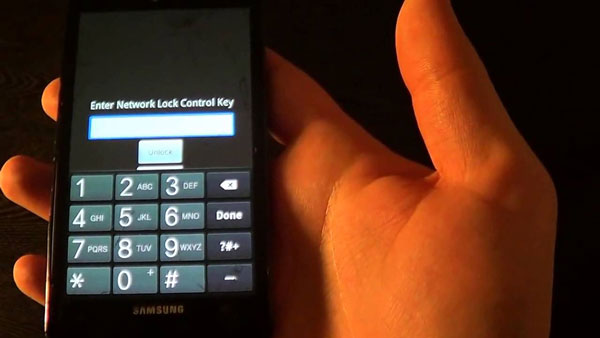
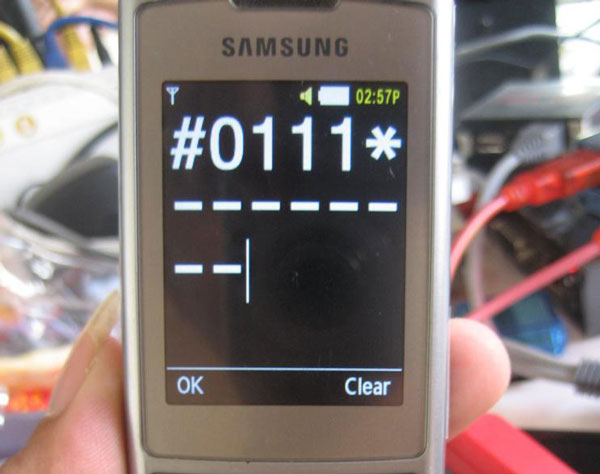


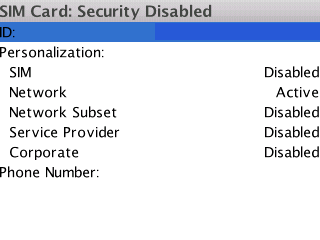








No comments